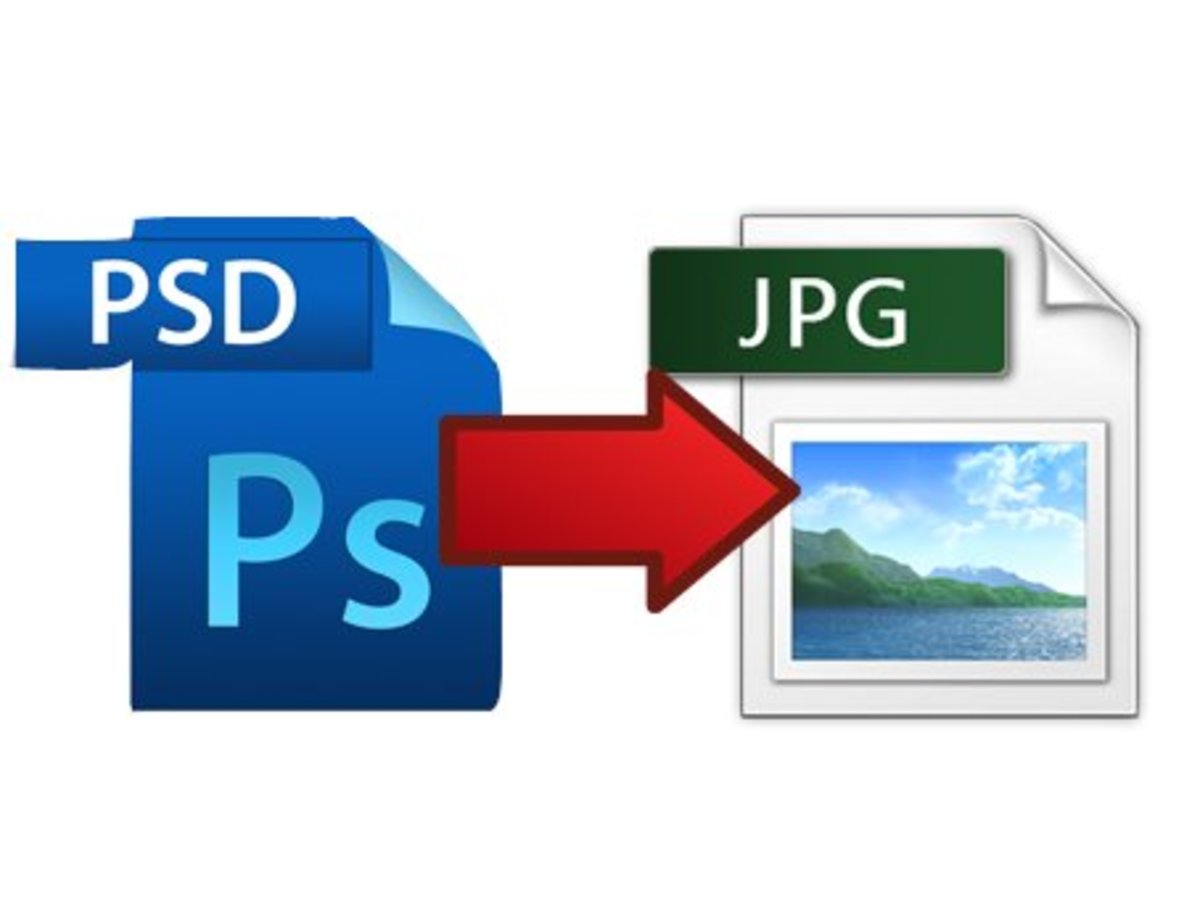- HubPages»
- Technology»
- Computers & Software»
- Computer How-Tos & Tutorials
The importance of Antivirus software
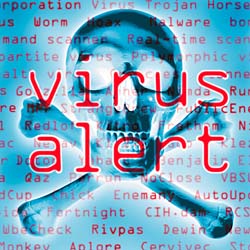
Introduction
We live in the digital age. Our society is more inclined to stay inside and browse the Internet or watch TV than ever before. Technology has blessed our lives by making many aspects of it easier (when it works properly). But as with anything in life, find a way to make people happy, there will always be someone out there who will use it to make people unhappy.
I am of course referring to computer viruses. Some are just a nuisance, while others can destroy a computer, steal money, or even ruin an entire business. These are some of the topics I will cover in today's Hub.
What is a computer virus?
Let's start off by defining what a computer virus is. The simple definition for a computer virus is this:
Any software which is written and distributed solely for malicious reasons.
How that virus is distributed and exactly it does varies. A few examples of distribution include (but are not limited to):
- Social Media
- Malicious Websites
A few examples of what a virus can do include (but are not limited to):
- Erase Data
- Allow remote access to your computer
- Steal financial information if you do computer banking
- Prevent using certain programs
- Run fake "Malware Scans" that try to trick you into paying money
How does a virus work?
Most computer viruses will "attack" what are referred to as "loopholes". These loopholes are areas of code in an operating system or program that can be exploited to give the viral code more access to the infected computer. This is referred to as "elevating rights".
The viral code exploits the loophole to raise it's own rights and as a result, gains full access to the computer. It is for this reason that performing updates on your computer's software regularly is of critical importance as these software updates more often than not will "patch" loopholes.
Who can get a computer virus?
You may have heard someone say "I can't get viruses because Macs are immune." and I'm here to tell you that's just a myth and it isn't true. No matter what operating system you're running (Windows, Mac, Linux, Android, iOS, etc.) you can get a virus. Before saying any more I'll explain a little.
Macs are not immune to viruses any more than Windows is the perfect operating system. The reason many people have not heard of Macs getting infected is simple. More people use PC's because they are more affordable. More people use Windows than Mac and Linux, and because of that, more viruses are made for Windows.
That being said, Macs are increasing in popularity exponentially and I'm willing to bet that within the next 5 years there will be almost as many Mac viruses as Windows viruses. Not to leave Linux out, but it takes a certain kind of person to want to own and use a Linux computer all the time so it is likely that Linux-based computers will not be a big target for viruses anytime soon.
Have you or someone you know ever gotten a virus?
How can a virus affect my life?
Viruses can cause many different things to happen to your computer, but what does that mean for you? Some people don't really think of the implications of a computer virus on their own lives. I'll explain some ways a computer virus can affect you, expanding on the examples above.
Let's say you got a computer virus, lucky for you it just shows you some random pop-ups and blocks the use of Internet browsers. Now you have to take the computer somewhere and have the virus removed. This costs you time and money.
Let's say you get a Trojan. This type of virus opens a "back door" to your computer to steal information from. If you have a Trojan, it is possible that someone is watching (and logging) everything you do on the computer. This includes websites visited, passwords entered, anything. So not only do you have to have the Trojan removed (which will cost you time and money), there's a chance whoever is stealing all that information caught wind of your online banking information. Chances are they will use it to suck your account dry.
Let's say you own a large corporation and one of your employees doesn't know his home computer has an advanced network virus on it. They bring their personal memory stick with them to work and plug in as normal, but as soon as they plug in, the virus automatically copies itself to their computer. The employee sends an email regarding a meeting this morning to several coworkers. The virus attaches itself to the email, spreading to each of their coworkers' computers. As soon as one of the employees tries to access the server (where all of your company's information is stored), the virus copies itself to the server, where it will inevitably spread to the rest of your company's computers. The virus then begins to transmit all of the highly sensitive information to a remote location and then deletes all of it from your company computers. Your business just lost all credibility because the remote source published all of that information publicly on the web, and you have lost all of the information that your clients depended on you to keep safe.
These are just a few hypothetical scenarios to give you an example about how computer viruses can affect your life.
How can I protect myself?
The answer is simple. Get yourself an antivirus program. They exist for all operating systems and there are so many to choose from.
There are free programs that offer very basic coverage (which may work if you're not downloading files on a regular basis), but I never recommend these for one reason. Basic coverage is never good enough, but you don't want all the bells and whistles either.
Some antivirus programs come with "computer optimization" features that promise to keep your PC healthy and running like new. From my experience having used over 15 different name-brand solutions as well as a few open-source ones I can honestly say that none have lived up to my expectations. They either slow my computer down thanks to all of their "special features" (also known as bloatware (Windows Vista was full of it)), or they just didn't work.
The general expectation you should have from an antivirus program is that it will do one thing and one thing only, protect your computer from harmful software, and that it will do it well.
How does antivirus software work?
Antivirus software keeps a database of what are referred to as "signatures" for known viruses. A signature is a portion of code that identifies a virus. This database is updated regularly over an Internet connection to ensure that you have the most up-to-date signature database.
So when you run a computer scan, the Antivirus software is essentially lining up all files in the locations you specify, and comparing them against every single record in this database. If a file matches, it is put into "quarantine" which effectively renders it useless, unless removal instructions are available (depending on the type of virus, removal may not mean just deleting the files associated with it), in which case the virus will also be removed.
Good Antivirus software will also be proactive by scanning certain parts of your computer regularly for suspicious files (Internet files, downloads, core operating system files) as these are the most likely areas for a virus to appear. It will also notify you of suspicious activity (programs trying to access the Internet without permission, unexpected connections to your computer, etc.) and files, which it may prompt you to submit for analysis.
Final thoughts
Antivirus software is definitely a must for anyone using their computer on the Internet. Computers that don't use the Internet, but are on the same network as ones that do should still have an antivirus software installed.
I do want to make one thing clear. There is no antivirus software in existence that is 100% effective. It just isn't possible. There are so many different viruses created every day that it just can't be done.
I personally recommend the ESET Antivirus Product line. If that's not for you, I recommend that you install some kind of antivirus on every computer (or "smart device") you have, even if it's a free one. Better to have something actively protecting your computer than nothing at all.
Stay safe, and stay excellent.
- What Is The Best AntiVirus Software? Reviews
Information and reviews about antivirus programs and what to do when your PC becomes infected with a virus. - Best Free Antivirus for Android
Android security and the choice of a free antivirus for your android phone is a broad topic. Threats on android continue to increase and the best free antivirus should be used to secure an android device. - Basic virus removal on a Windows computer
This brief article will cover some steps you can perform to try to remove a simple virus from your computer.